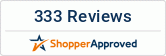New Year’s Resolution: Organizing Your Photos in Five Steps
Now that the holiday season has ended, what are you going to do with those 527 photos you took? And didn’t your daughter have some great shots on her iPhone? One of the many joys of digital photography is the ability to snap away with reckless abandon. Sorting and organizing afterward? Not so much…
The New Year offers a fresh start, a chance to start over or begin a new project. Unfortunately, when it comes to managing our growing digital photo libraries, it seems the only thing we know to do is simply buy a larger hard drive. The idea of managing our photo libraries can seem like a daunting task, but you’ll find that once you have a strategy and get started, it can be a pretty simple process.
We have a plan designed to help you tame and organize your digital images so that you can find your favorites and free up some well-needed hard drive space. The steps below are designed to fit your schedule. You can even break them up into different time slots, such as one step per week. Just make sure to finish the job so you can enjoy the reward of knowing you can now find those favorite images on a moment’s notice.
Step One: Consolidate Cameras and Smartphones
Most families have multiple compact cameras and smartphones and all are being used during holiday gatherings. Many of those devices are full of photos yet to be transferred to a computer. It’s time to get everything in one place, including additional memory cards, USB drives and any other media containing photos. You may not want your kids’ smartphone images but ask them if there any special photos that they’d like to have included in your master library. Or better yet, ask if you can scroll through their camera roll because there may be some treasures they may not realize they captured. They can simply email or text those photos to you. Emailing is best as you can better transfer the full resolution files and take a step out of the centralization process. Put all the photos in one place so they can be organized and protected later. Your best bet? The family’s central computer.
Step Two: Create a System that Fits Your Habits
Keeping photos organized means having a file system in place that can be easily duplicated and maintained over time. For example, many people choose to create sub-folders for each year under the master Photos folder. From that point, you’ll need to decide if the subfolders for each year should be monthly, seasonal, by event or a combination. There is no one best method. The only right answer is what works for your particular situation and habits. Don’t try to force something that you feel won’t fit your lifestyle. As an example, your file tree may resemble My Photos>2014>December or My Photos>2014>Winter or My Photos>2014>Family Reunion.
Many software programs will automatically create a folder system for you but you still may need to create subfolders to keep images organized. Otherwise, they will be placed in one large master folder, which can become difficult to sort through down the road. Your camera’s settings will need to be accurate for this function to work properly.
Once you’ve decided on a method, make sure you have a folder established before transferring additional photos to your hard drive. To keep the system working, your photos need a place to land in advance, even if you create the folder immediately before transferring.
Step Three: Mass Photo Exodus
While this step may take a bit longer than the first two, it will also be more enjoyable. Settle down with a cup of coffee or tea, play some music and get ready for a trip down memory lane.
When moving photos from multiple devices, you can handle this in one of two ways: you can either transfer all the images into a master folder and them sort and organize, or you can organize them as you go with each device. If you’re short on time, it’s better to transfer everything into one location first, but this may draw out the process and take more time down the road to manage.
Some digital cameras may have months of images while others may have images from a recent event, such as a birthday party or holiday. Start the process of sorting images and putting them in the proper file folders. As you sort, check the images and delete duplicates, blurry images or photos that are too similar to others. Each image can take several megabytes of space on your hard drive, so deleting will not only free up space, but the ‘image clutter’ will be eliminated so that you can more easily find your favorite photographs.
Repeat with each device. Once you’ve finished the transfers and verified that the images were safely moved to your computer, reformat your media card using your camera’s format function. Reformatting your card a few times a year will help maintain the card’s efficiency and reliability when handling future photos.
Many of us also receive photos from loved ones via email, so check through your inbox and saved folders to see if any significant photos need to be included in this process.
Step Four: Find Your Favorites
This is an optional step, but one that many photographers find extremely helpful in locating pictures of specific people. Most image editing programs have a tool for marking favorite images, and this can come in handy when you need to create a slide show, a scrapbook or other project. Many programs have features that use facial recognition software, and once it’s set up, it does a fairly good job. It’s much faster than tagging each photo individually and you can always correct any mistakes as you go.
As you look through the images, use the opportunity again to delete duplicates. After all, you really don’t need ten images of the kids on the park bench when one or two will do nicely.
Step Five: Back Up Your Entire Library
Once your images have been imported, edited, organized and tagged, take that finalized library and copy the entire master folder to a high-capacity external hard drive. If you don’t have one, you can also copy the images to DVD-R but it may require spreading the files among several discs. Today’s external storage media is relatively inexpensive and you’ll get a great deal of storage for the money. To help you select a make and model, you can check reviews and related information on a number of reputable tech sites such as Cnet.com, Techradar.com or pcmag.com (PC Magazine).
Online backup is also an important part of your long-term preservation strategy. When choosing the right service, a flat rate is best as photos take up substantial space (and videos demand even more). Consider a company that has a stable reputation and check the FAQ section on its site to learn more about the specifics of the process. We recommend Mylio.com, who offers multi-device backup with or without the cloud. Apple users can use Time Machine for backup to an external drive and can be set up on an automatic backups schedule.
You may also want to consider printing your favorite photos because printed photos won’t crash! A printed photograph is often overlooked as back-up option but it is a reliable one and very easy to complete. Just upload your favorite images to our site or bring them on a media card and we’ll print high quality images for you. Better yet, order two sets – one for your personal library and a second set to keep in another location with your discs or secondary external hard drive. You can also order a photo book of your holiday images, just one or several as gifts, to send to loved ones.
Once you’ve completed this organizing project, you’ll find it much easier to keep up with the images throughout the year. If you have any questions about this process, drop by the store, send us an email or call us. We’d be happy to help you!
More Blog Posts


Useful Links
All Prices, specifications, and images are subject to change without notice. Not responsible for typographical or illustrative errors.
All manufacturer rebates, terms, conditions, and expiration dates are subject to manufacturers printed forms.
Art's Cameras Plus. All Rights Reserved